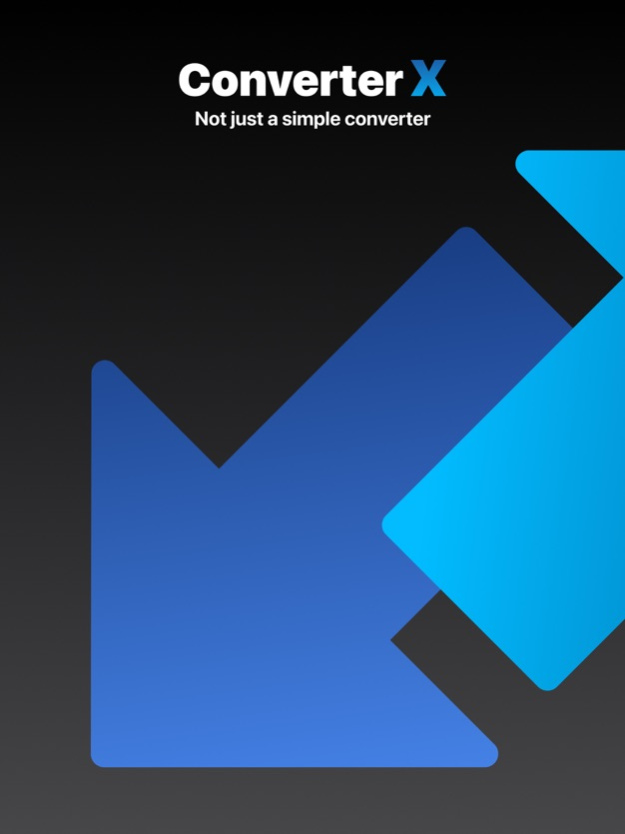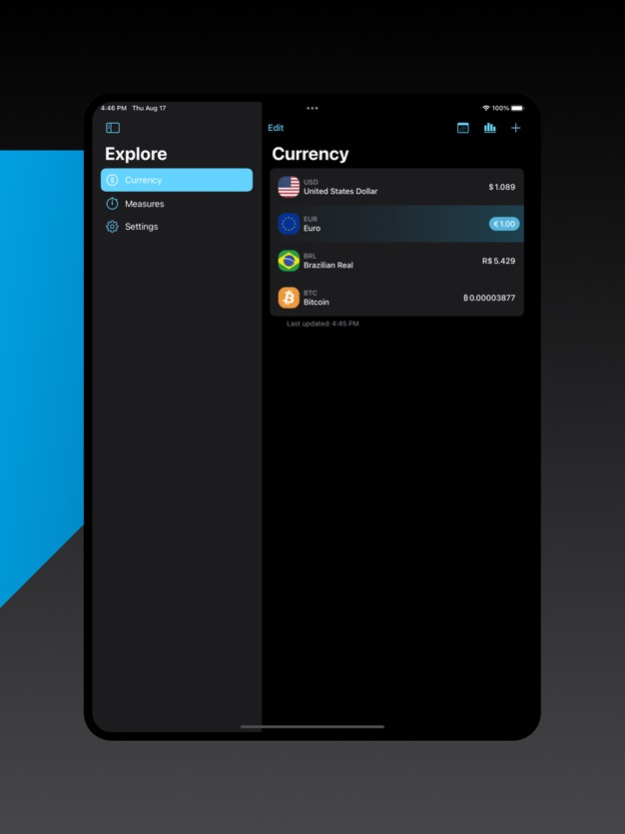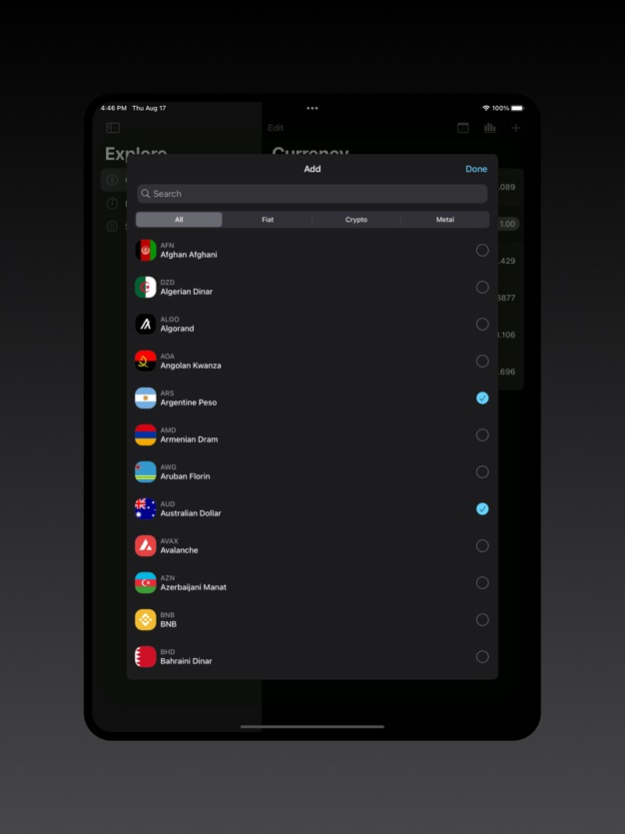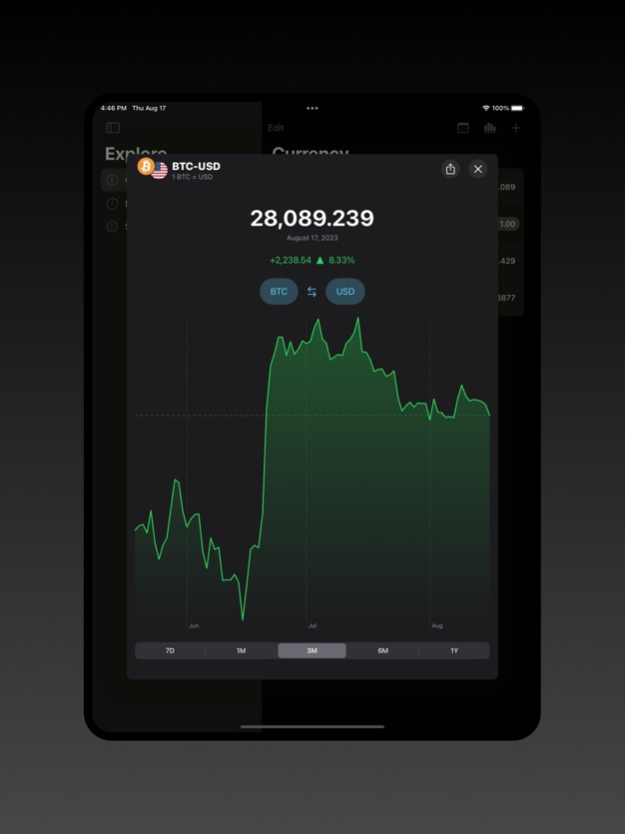Converter X 5.2.2
Continue to app
Free Version
Publisher Description
Simplify your life with Converter X, the ultimate all-in-one conversion tool. Whether you're traveling abroad, cooking up a storm, or shopping for new clothes, we've got you covered.
Our app offers real-time currency exchange rates for over 174 currencies, so you'll never be caught off guard by fluctuating exchange rates. Need to convert measurements? We've got you covered with 192+ units for length, weight, temperature, volume, and more.
But that's not all – we've also included sizing charts for 20+ clothing categories across Brazil, the United States, and Europe. Say goodbye to sizing confusion and hello to the perfect fit, no matter where you shop.
With its sleek and intuitive design, Converter X is the go-to app for all your conversion needs. Download it today and experience the convenience of having a powerful conversion tool right at your fingertips.
Want to know more?
Check out our Terms of Service:
https://codeeze.com/terms
Read our Privacy Policy:
https://codeeze.com/privacy
Apr 2, 2024
Version 5.2.2
Performance improvements and bug fixes: We've made some under-the-hood improvements to make Converter X faster and more reliable. We've also fixed a few bugs that were causing problems for some users.
Get the latest version of Converter X today!
Thank you for the feedback and for trusting our app!
Stay tuned for more updates!
About Converter X
Converter X is a free app for iOS published in the System Maintenance list of apps, part of System Utilities.
The company that develops Converter X is Leonardo Bilia. The latest version released by its developer is 5.2.2.
To install Converter X on your iOS device, just click the green Continue To App button above to start the installation process. The app is listed on our website since 2024-04-02 and was downloaded 1 times. We have already checked if the download link is safe, however for your own protection we recommend that you scan the downloaded app with your antivirus. Your antivirus may detect the Converter X as malware if the download link is broken.
How to install Converter X on your iOS device:
- Click on the Continue To App button on our website. This will redirect you to the App Store.
- Once the Converter X is shown in the iTunes listing of your iOS device, you can start its download and installation. Tap on the GET button to the right of the app to start downloading it.
- If you are not logged-in the iOS appstore app, you'll be prompted for your your Apple ID and/or password.
- After Converter X is downloaded, you'll see an INSTALL button to the right. Tap on it to start the actual installation of the iOS app.
- Once installation is finished you can tap on the OPEN button to start it. Its icon will also be added to your device home screen.